Features
🔮 AI insights with time spending preference
Now, Pro users also receive AI insights in their weekly email report. If you need a refresher on what the weekly email report contains, you can check out the previous post: Product Updates - May 25, 2025 as well.
When you’re creating any activity, you’ll also see a dropdown to choose how you want to spend your time.
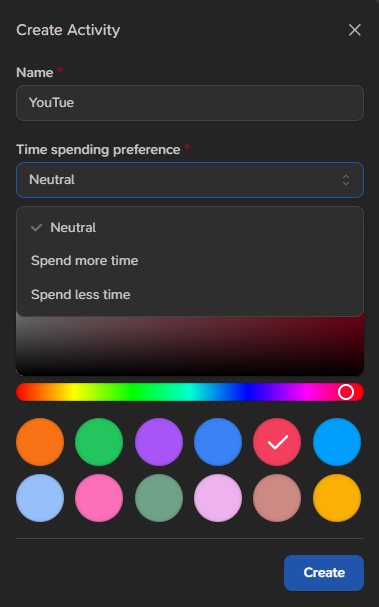
Based on this preference and how much time has been logged this week compared to the earlier week, if the delta is lower or greater than 25%, you would see a recommendation on what actions might help to better achieve your goal.
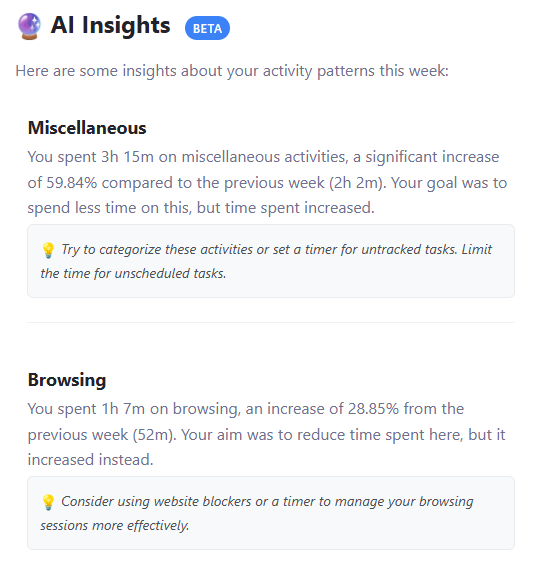
The feature is still in BETA as I’m still working on how to generate the most helpful tips along with avoiding any valid activities slipping through the LLM.
⚡ Add activity time entry directly from the dashboard
Earlier, you had to go the activities page, start the activity from there, and visit dashboard to see your changes. This was an extremely cumbersome process. This is no longer the case. Now you can simply search from the dashboard and start the activity. No navigating between pages just to start the activity.
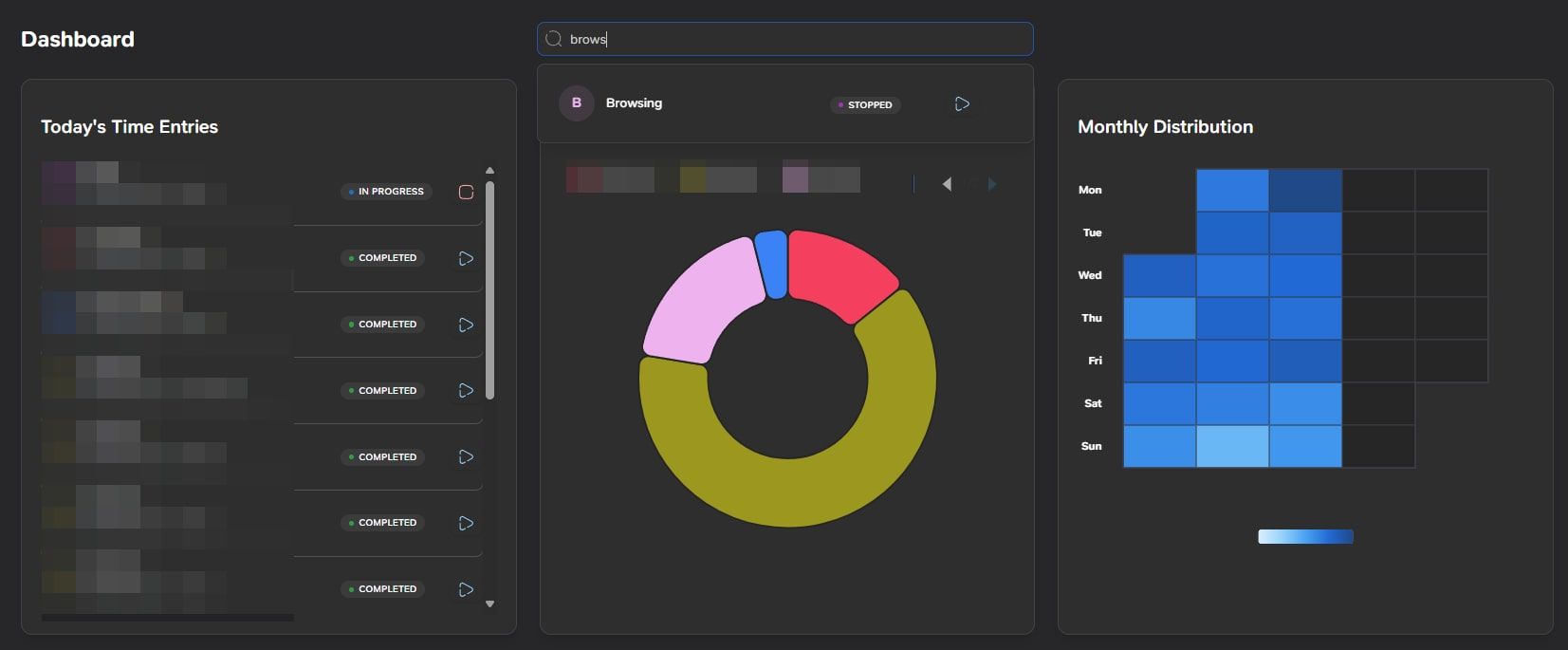
🗺️ Find the currently running activity at the top in the activities page
Earlier, if you were on mobile, had an activity running and you were to visit the Activities page, you had to either scroll or search to see where the activity is present. Say goodbye to that 👋. Now, whenever an activity is in progress it would be at the top and after stopping, it would animate back to the original place it was before.
Bug fixes
🕛 Glitch on phones while editing time from dashboard
There was a bug where if you were to edit a time entry’s time from dashboard, it would glitch out on Android. It wasn’t a huge deal as after a couple of clicks it used to work. However, my friend Shreyas (definitely checkout his company) reported that the issue was severe on iPhone. Since he is also a Pro customer, he has direct line to me which forced me to fix this issue.
I would be gradually implementing some more things which would help you get more from InstaClock. Stay tuned!